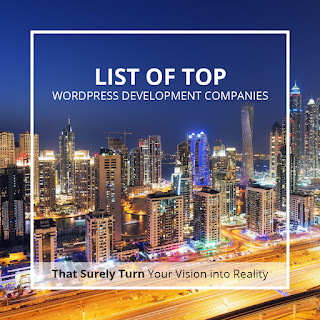Today's, WordPress has been playing the most pivotal role in evolution of the web development technology since its origin in 2002.Backed by PHP and MySQL, the CMS platform enables developers and designers to create remarkable websites in the least possible time.
However, what has truly contributed to the smashing success of WordPress achieved in a decade only is the great simplicity and ease of content management it has brought to the table. WordPress site owners can edit, add and update any content into their site by logging in admin panel and accessing the dashboard of the site.
So, basically the CMS totally eliminated the business owner’s dependency on the wordpress development companies or developers. Besides, there are thousands of themes, plugins and widgets available off-the-shelf, which are contributed by the global WordPress community. And the number just continues increasing!
If you are a business who want to want to build a successful web presence, a Professional WordPress Development Company is what you need. Well, here is when the real challenge comes on the scene. There are thousands of professional WordPress development companies out there, so how would you choose the one that makes the best match for your needs?
Here I am sharing a good list of best WordPress development companies you can consider for your web development needs.
Viftech Solutions (Pvt.) Ltd www.viftech.com.pk
Office : Plot # 86/87, Sector 24,Korangi Industrial Area, Karachi, Pakistan.
Contact Email : info@viftech.com.pk
YAS Global www.Yasglobal.com
Office : Suit 101-104 Mashriq center Gulshan-e-Iqbal Karachi, Sindh Pakistan
Value Technologies Pakistan www.vtechpk.com
Office # 11, Crown Center, SB-1, First Floor, Gulshan-e-Iqbal, Block 13-C, Main University Road, Opposite Bait-Ul-Mukarram Masjid Karachi, Pakistan
Contact Email : sales@vtechpk.com
Webslicious www.webslicious.com
Office : 1st floot, Office #04, Almemar plaza, Sector E-11/2, Islamabad
Contact Email : info@webslicious.com
Webtors Solution www.webtors.com
Office : Main Nagan Chowrangi Fly Over Bab-E-Arif, Karachi - Pakistan
Contact Email : sales@webtors.com
Nausal Technologies www.nausal.com
Office : # 5, New Shaheen Plaza, Chandni Chowk, Rawalpindi
www.92technology.com
Office : karachi Pakistan
Contact Email : support@92technology.com
WebSensePro www.websensepro.com
Office : SD-32, Office #12, Mirza Ghalib Street, North Nazimabad, Karachi, Pakistan
Contact Email : info@websensepro.com
ZERO 360 (Pvt.) Ltd. www.zero360.net
Office : # 412, 4th Floor, Park Avenue, P.E.C.H.S, Block #6, Shahra-e-Faisal, Karachi.
Contact Email : info@zero360.net
Logicose www.logicose.com
Office : Suit # 402, 4th Floor Anum Empire Baloch Colony Main Shara-e-Faisal, Karachi.
Contact Email : contact@logicose.com
I have received various emails, The firms whose are providing Good services we are pinning them. let me know if you want keep your site pinned you can email me maazuddeen@gmail.com. we are working on this list and provide you full details Expertise of each Wordpress development companies which are pinned.
If anyone interested to add their Wordpress development company in this list, so feel free to contact us and send us your company and business details we 'll add your website into this post. Kindly subscribe us and get our free newsletters.
Webslicious www.webslicious.com
Office : 1st floot, Office #04, Almemar plaza, Sector E-11/2, Islamabad
Contact Email : info@webslicious.com
Webtors Solution www.webtors.com
Office : Main Nagan Chowrangi Fly Over Bab-E-Arif, Karachi - Pakistan
Contact Email : sales@webtors.com
Nausal Technologies www.nausal.com
Office : # 5, New Shaheen Plaza, Chandni Chowk, Rawalpindi
www.92technology.com
Office : karachi Pakistan
Contact Email : support@92technology.com
WebSensePro www.websensepro.com
Office : SD-32, Office #12, Mirza Ghalib Street, North Nazimabad, Karachi, Pakistan
Contact Email : info@websensepro.com
ZERO 360 (Pvt.) Ltd. www.zero360.net
Office : # 412, 4th Floor, Park Avenue, P.E.C.H.S, Block #6, Shahra-e-Faisal, Karachi.
Contact Email : info@zero360.net
Logicose www.logicose.com
Office : Suit # 402, 4th Floor Anum Empire Baloch Colony Main Shara-e-Faisal, Karachi.
Contact Email : contact@logicose.com
I have received various emails, The firms whose are providing Good services we are pinning them. let me know if you want keep your site pinned you can email me maazuddeen@gmail.com. we are working on this list and provide you full details Expertise of each Wordpress development companies which are pinned.
If anyone interested to add their Wordpress development company in this list, so feel free to contact us and send us your company and business details we 'll add your website into this post. Kindly subscribe us and get our free newsletters.